
|
Surveys and data Instruments
Support to other department sections Support Dr. Scient. thesis Contribution to "Scientific infrastructure"
Obsolete, kept for reference
Last update: April 12, 2024, at 07:29 AM |
INTRODUCTIONThese notes were made in preparation of the RV "Maria S. Merian" OBS survey in January 2007.
Start Ashtech Hyperterminal session, and confirm some important settingsA Hyperterminal shortcut icon has already been made and placed on the desktop. Double-click this icon:  The Hyperterminal program will first ask some silly questions. Press Cancel: 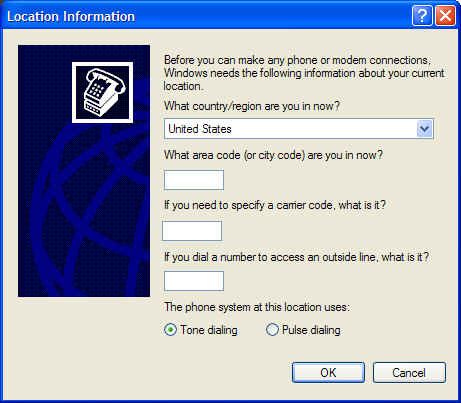 And you need to confirm cancel: 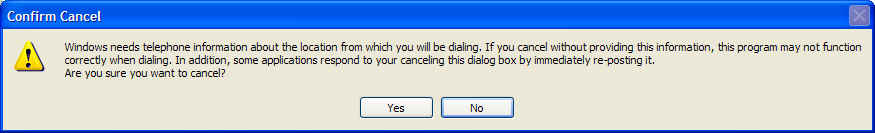 It seems unwilling to give up, but just press OK: 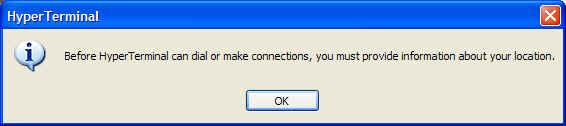 Now, at last, you are allowed to enter the program. Notice information in the status bar below: You are connected, and parameters are 9600, 8-N-1: 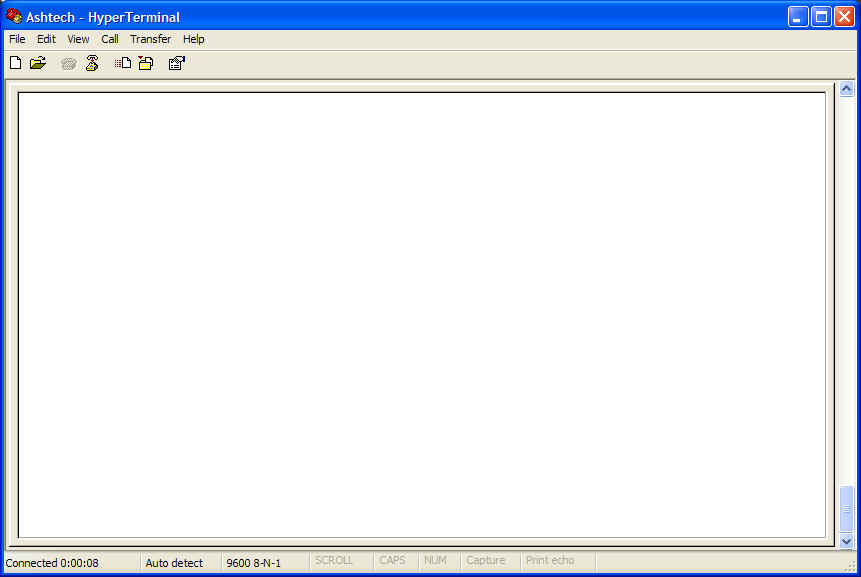 To be able to communicate with the Ashtech GPS, some settings are crucial. Confirm these settings by selecting Properties 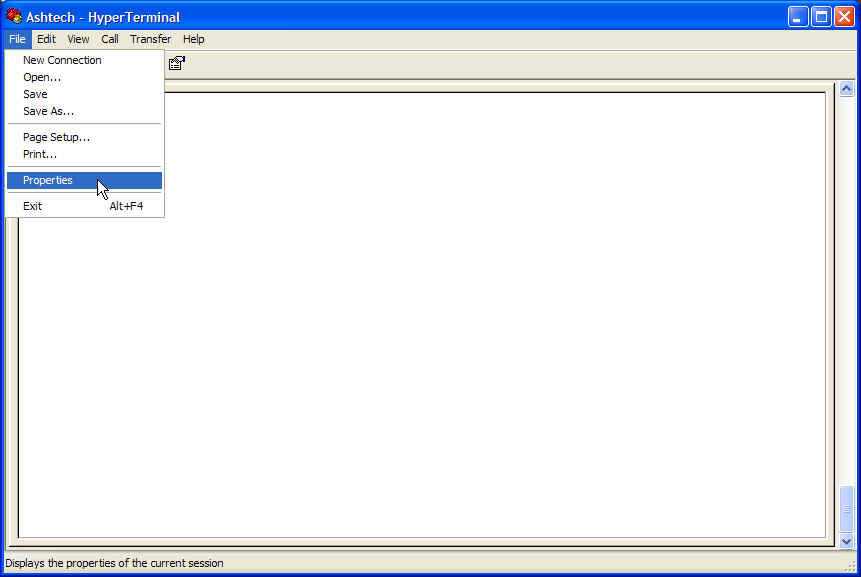 Select the "Settings" tab: 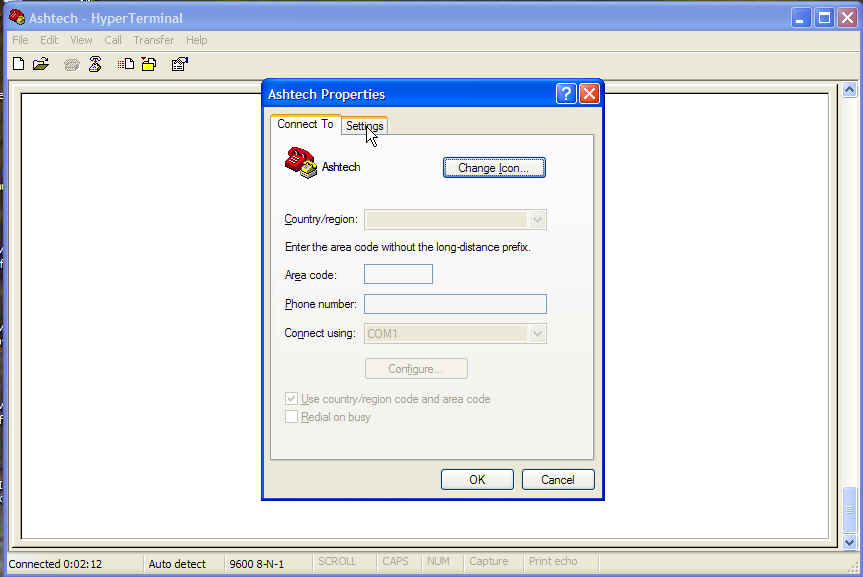 Then select "ASCII Setup 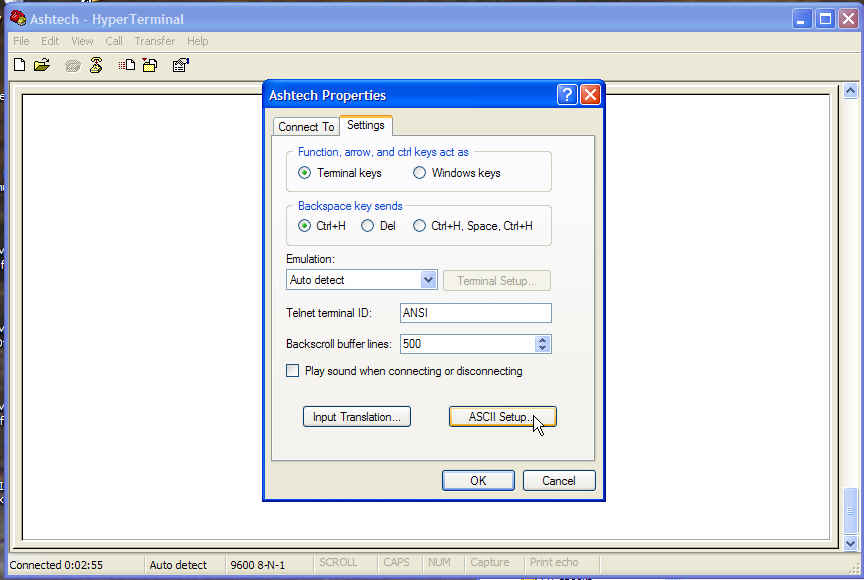 Ensure that Send line ends with line feeds and Echo typed characters locally are selected, then press OK: 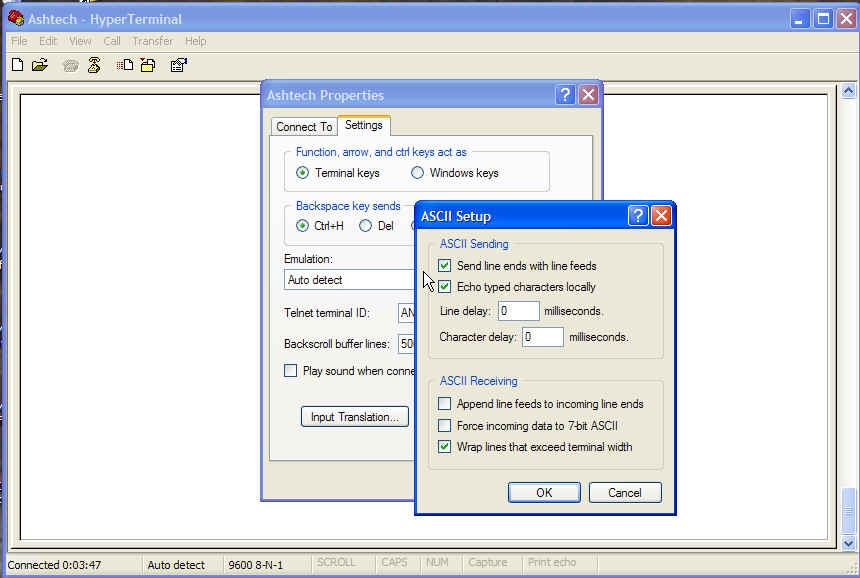 Setup Ashtech GPSFirst reset the GPS, by issuing the $PASHS,RST command. The GPS will respond with a confirmation message $PASHR,ACK*3D for every valid command. Note that in the first case below, there was a typo, and even if you press Backspace and correct the error, Ashtech GPS still will not accept the command. It then says: $PASHR, NAK*30 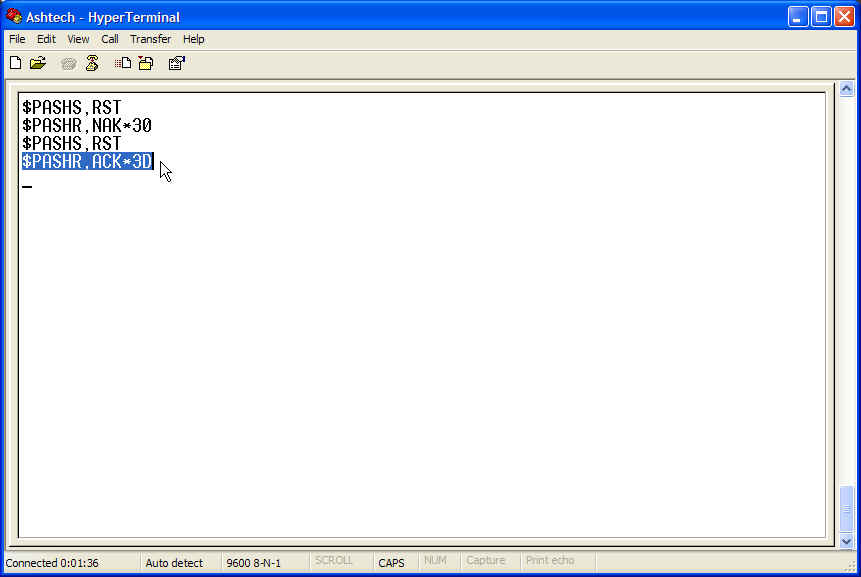 Now enter the following commands. Ensure you receive $PASHS,ACK*3D on everyone. ----------------------------------------
Command Explanation
----------------------------------------
$PASHS,SYS,MIX Set receiver in mixed GPS/GLONASS mode
$PASHS,PEM,5 Set satellite elevation mask to 5 degrees (satellites lower then this is ignored).
$PASHS,PHE,F Set event marker signal (i.e. GUNCO "FTB Scope" signal) to falling edge.
$PASHS,NME,TTT,C,ON Output Event marker message on port C
$PASHS,TSC,GPS Output Event marker time in GPS-system-time.
Current difference between GPS and UTC time is 14 seconds. GPS time is leading.
$PASHS,NME,GGA,C,ON Send NMEA message GGA on port C
See two pictures below.
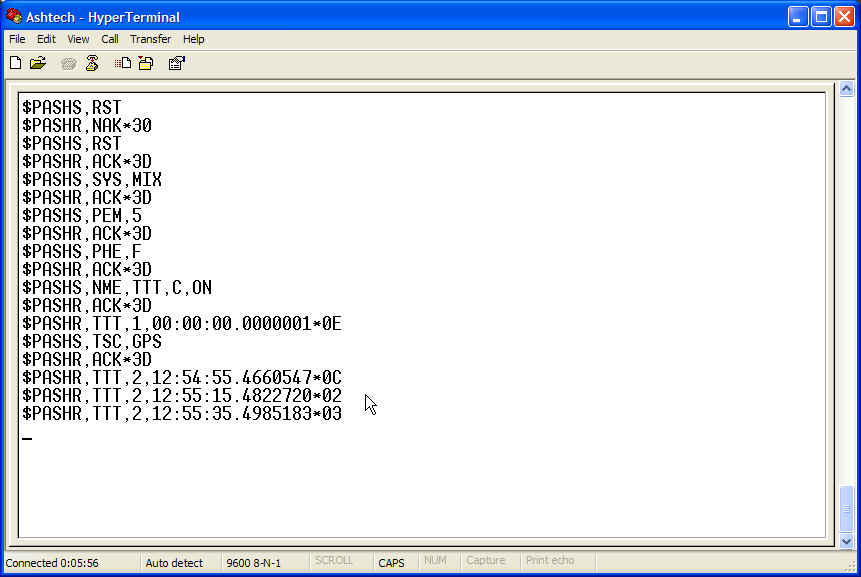 After you see that time stamping works as expected, activate the NMEA GGA sentence so that we also receive location information. Write $PASHS,NME,GGA,C,ON: 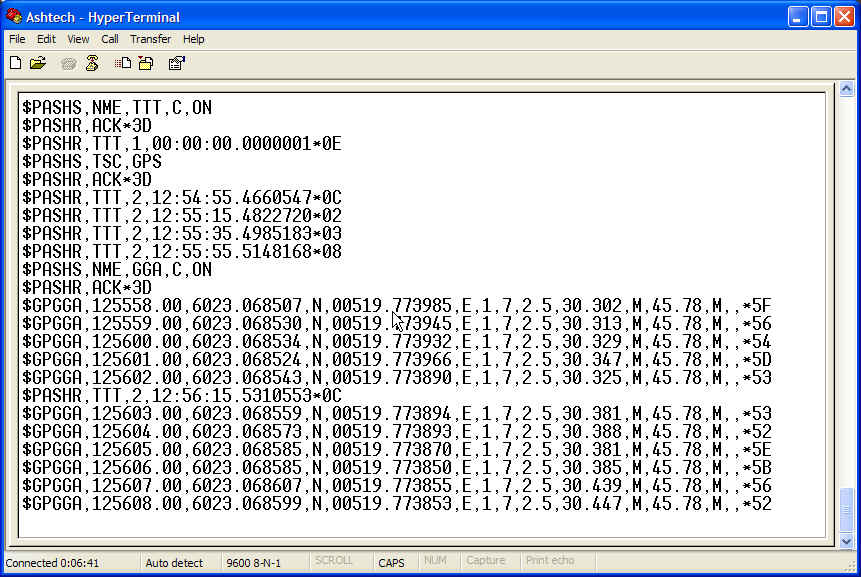 Capture data to fileSelect Transfer -> Capture Text ..., as shown below: 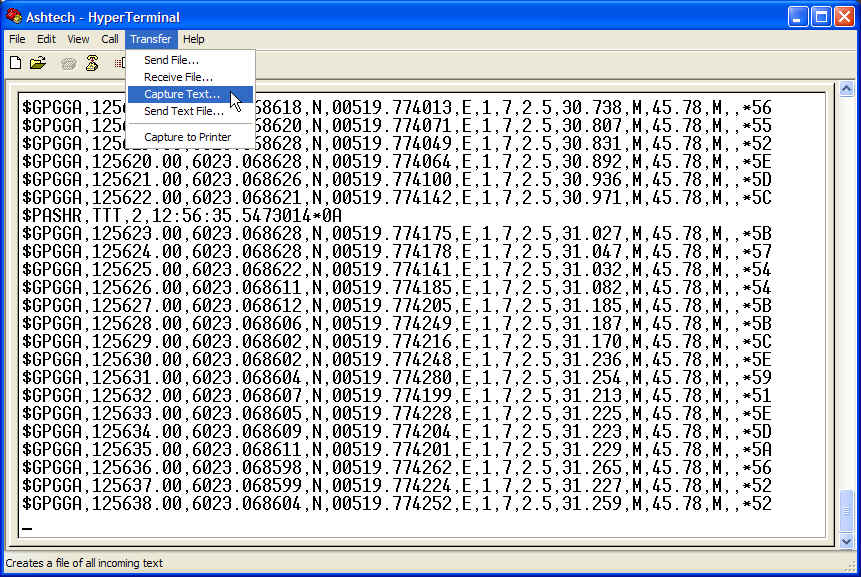 Provide a filename. Remember to give .txt extension: 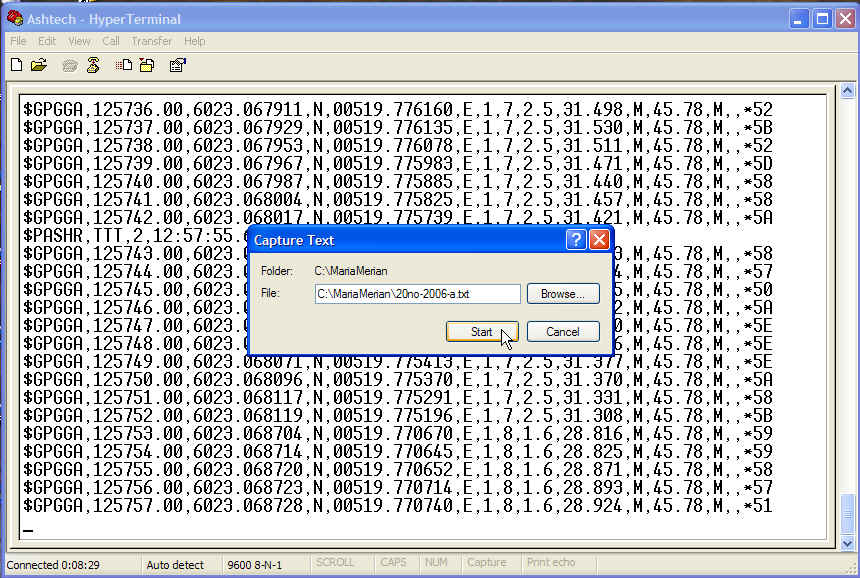 If you want to stop logging, select Transfer -> Capture Text -> Stop: 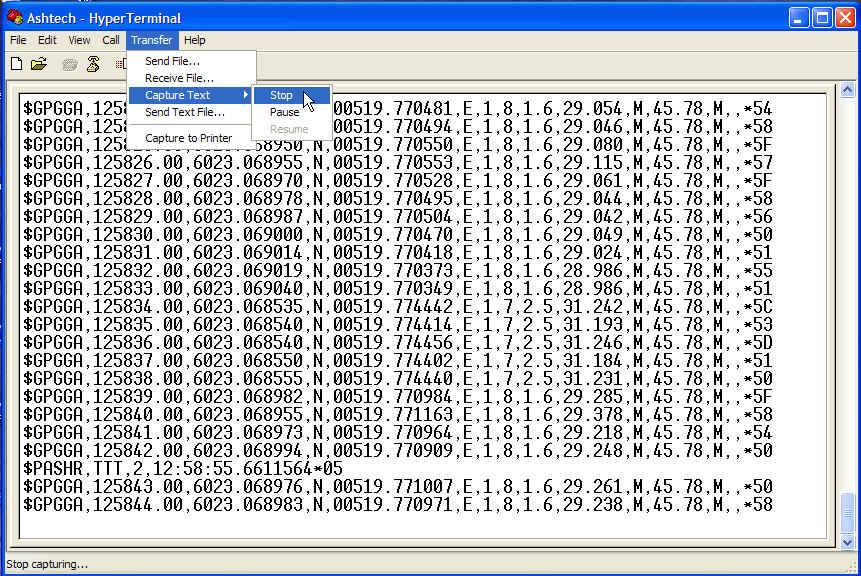 You must confirm data capture to file, using Windows Explorer (shortcut icon should already be on desktop):  Just open the file: 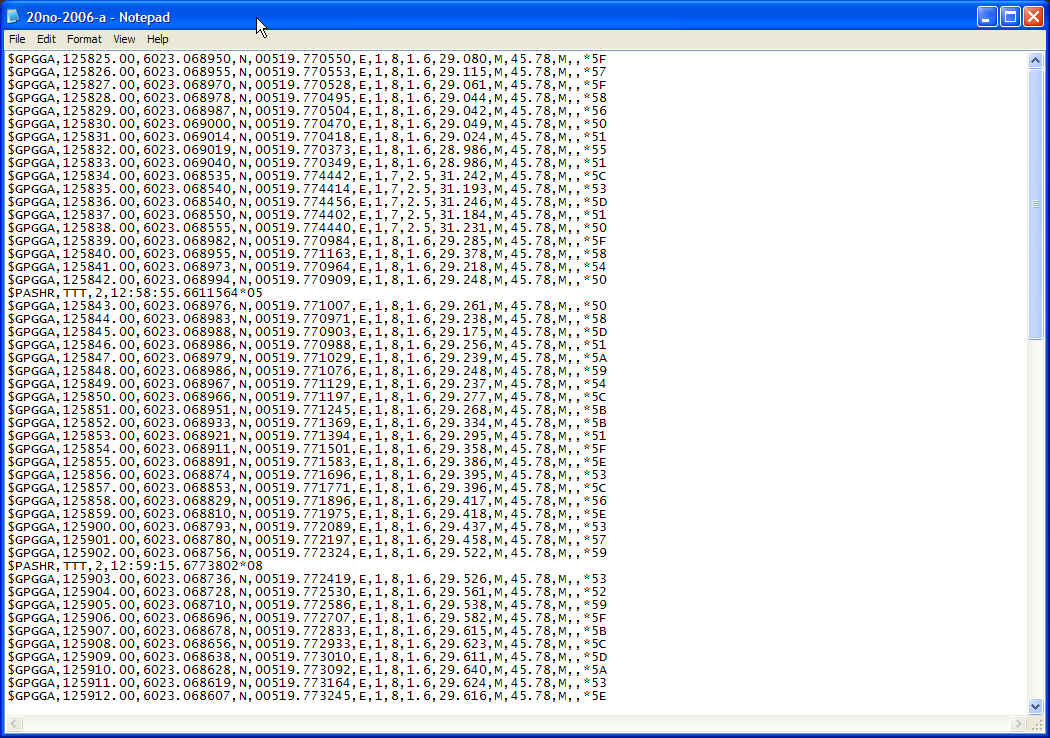 Notice how the difference between GPS- and UTC time manifests itself. GUNCO shot events are given in GPS time, and the $GPGGA time is in UTC. Current difference (2007) is 14 seconds: 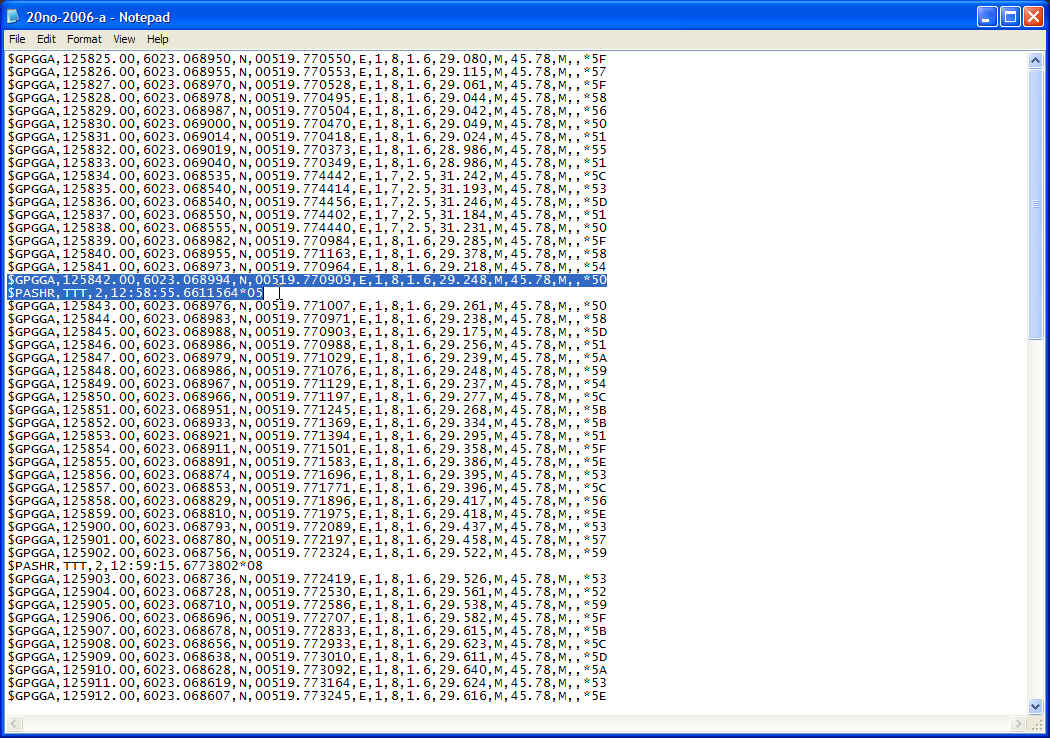
In case you need to alter/setup a Hyperterminal sessionFirst ensure you are Disconnected, otherwise you are not allowed to alter hardware parameters: 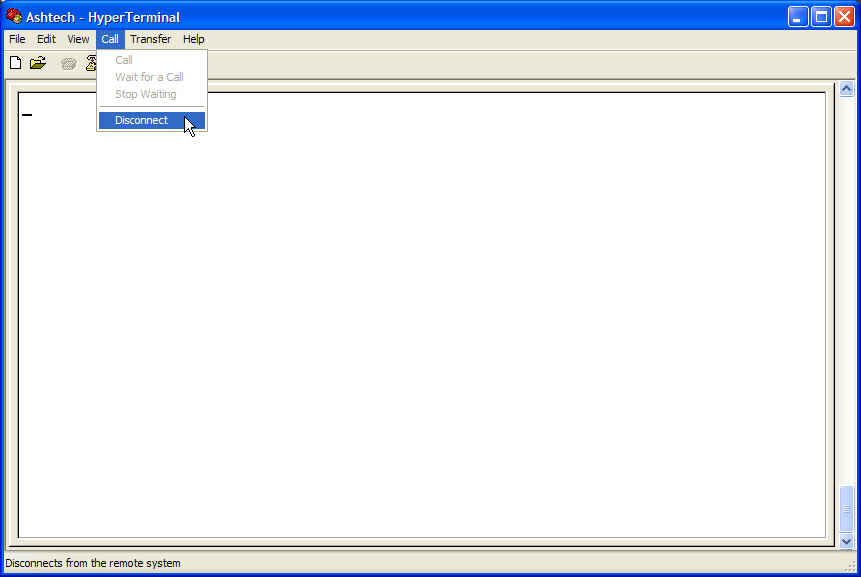 Select File -> Properties ....: 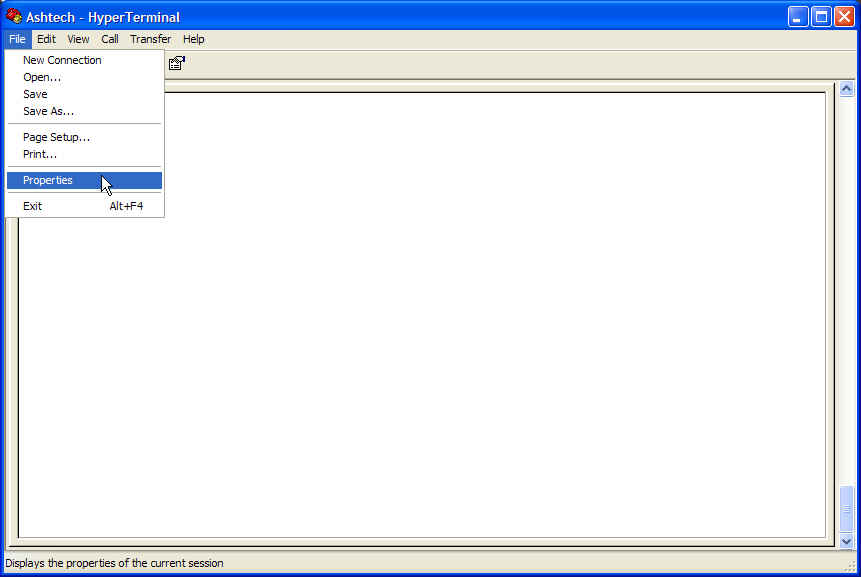 Then select proper COM port: 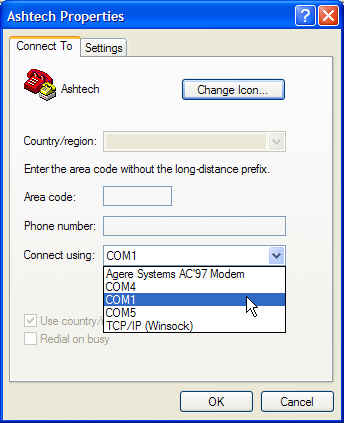 Configure this COM port: 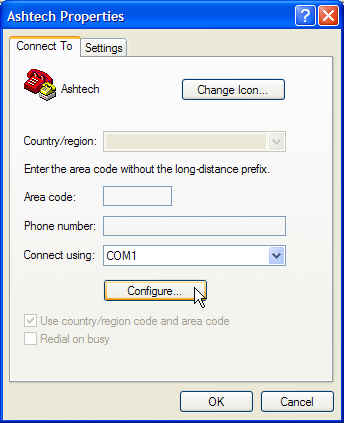 Use settings as shown below, in particular, use None for Flow control:  Then connect, by selecting Call -> Call: 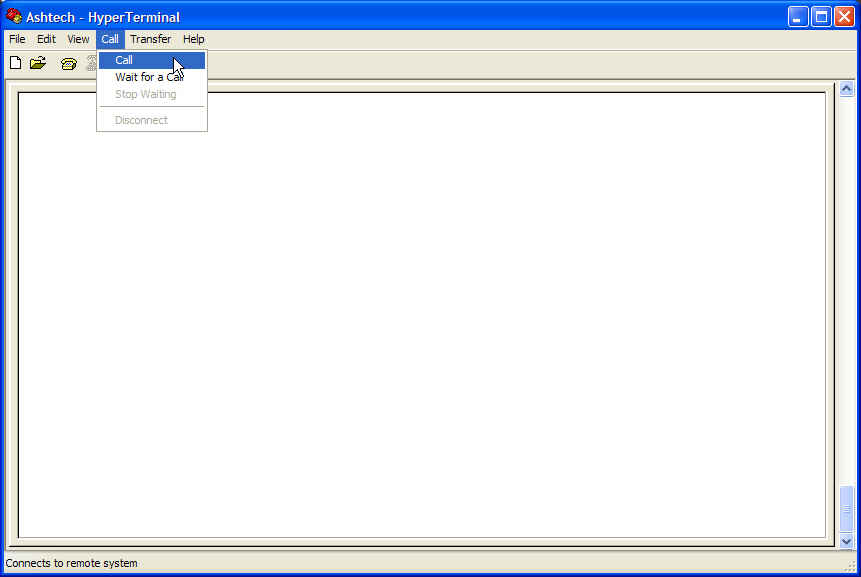 Normally, this setup is not needed, but you never know ... O. Meyer, 20. November 2006 |
|||||||