
|
Marine gravitymeter, S-99
Land gravitymeter, G-936 Data format, conversion Air/Sea operation Base readings Data processing Projects Other information June 07, 2024, at 11:36 AM |
TABLE OF CONTENTSSTATUS UPDATESSeptember 1, 2022
SUMMARYWe wanted to operate Ultrasys -- the control software for the L&R / ZLS upgraded marine/air gravity meter S-99 -- on a modern WIN10 laptop. However, the Ultrasys XP version (3.14 and 3.15) would not operate under WIN10, despite different "Compatibility" settings on the executable file. We then tried running the Ultrays DOS-version in a DOS emulator --- and it worked. DOS EMULATORS RUNNING UNDER WIN10Since Ultrasys utillizes two serial ports, it is of course essential that the DOS emulator supports serial port emulation:
We have tried two variants of the same DOS emulator:
We decided to stick to DOSBox-X as it seemed to offer more possibilities - in particular, the option of getting the graphics printer to work with a USB-parallel port adapter, USB/SERIAL PORT ADAPTERFor WIN11 laptopAdapters that work fine under Win11:
For WIN10 laptopHardwareSerial ports have been removed from laptops for a long time now. There are many brands and models of USB/Serial port adapters. We decided to use thsi model:
https://www.dustinhome.no/product/5010330045/adapter ATEN mod UC2324 4-Port USB to RS-232 Hub. Product link. WIN Device Manager: Check COM-port assignmentsIn WIN10 Search filed, type "Device" (it will auto-complete to "Device Manager") and start this program. Click COM- and LTP-port section; there you will see the COM-port assignment done by WIN10. If you have many "reserved" COM-ports numbers from earlier, they can be removed by first activating View > Show hidden devices and then pressing Delete button. In example below, the four ATEM adapter COM ports were assigned to COM 1-4. (Removing unused COM devices is not essential, since the DOSBox-X configuration file allows you to map physical COM ports to emulator COM-ports in any manner.) DOSBox-X CONFIGURATIONOpen the DOSBox-X configuration file in C:\\DOSBox-x\dosbox-x.conf (assuming default installation of DOSBox-X). Change some parameters: [sdl] [serial] [autoexec]
Starting DOSBox-X START ULTRASYS (DOS VERSION 1.12) IN EMULATORVerify that data export on COM 2 works, by starting terminal program in a second computer, and using a null-modem serial cable. SORT OUT THESE ISSUES
GRAPHICS PRINTER SIMULATIONIntroductionGraphics print-out is useful as a QC tool, to see that the gravity meter operates normally. The DOSBox-X emulator should be able to emulate a parallel port (like serial ports), but we have not tested this feature yet. Instead, a different option now becomes available:
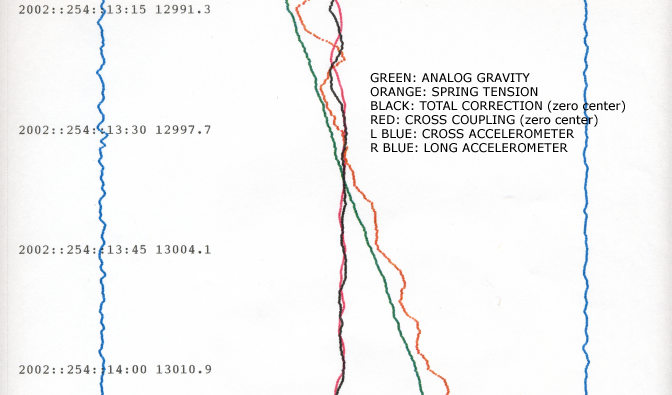 Serial port splitterHardware solutionUsing the ATEN mod UC2324 "4-Port USB to RS-232 Hub", the easiest way to split the COM2 Ultrasys data stream would be to share COM2 output between two "consumers", by making a splitting cable: One stream to external computer (running EIVA NaviPac, for time/position tagging and merging with other data sets), and the other stream directed to COM3 on the ATEN adapter. Software solution
Javascript libraries for real time data plotsCandidates for review:
Background on real-time HTML plots
Capturing parallel port outputThis software is allegedly able to "capture the parallel port's output": According to the manual, it should work "even if the COM or LPT port is not physically installed on the PC". We need to know what Ultrasys transmits to the printer. There is a choice between three printer models:
DOSPrinter is an Epson matrix printer emulator that can convert Epson files (*.esc) til PDF. But we don't know how it would function with "continuous form paper". APPENDIX: ULTRASYS SERIAL & PARALLEL OUTPUT FORMATSSerial output -- marine mode, long formatExcerpt from Ultrasys User's Guide, rev 3.09, 2009/07/04: -------------------------------------------------------------- FIELD SYMBOL UNITS FILTER -------------------------------------------------------------- LINE_ID I N/A N/A YEAR Y N/A N/A DAYS D DAY NUMBER N/A HOURS H HOURS N/A MINUTES M MINUTES N/A SECONDS S SECONDS N/A GRAVITY G mGal OR CU** 60 POINT DIGITAL SPRING TENSION S CU 3x20 SEC CROSS COUPLING C CU 3x20 SEC AVG. BEAM B mV 3x20 SEC VCC or CML*** V mV 3x20 SEC AL L mV 3x20 SEC AX X mV 3x20 SEC VE # mV 3x20 SEC AX2 or CMX*** # mV 3x20 SEC XACC2 # mV2 3x20 SEC LACC2 # mV2 3x20 SEC XACC # mV 3x20 SEC LACC # mV 3x20 SEC PARALLEL PORT H HEX WORD N/A PLATFORM PERIOD~ P REAL NUMBER N/A AUX ANALOG 1* A V 3x20 SEC AUX ANALOG 2* A V 3x20 SEC AUX ANALOG 3* A V 3x20 SEC AUX ANALOG 4* A V 3x20 SEC * WHEN SELECTED ** AS SELECTED BY OPERATOR *** CML and CMX are new monitors for the ZLS dynamic sensor. ~ CODED AS FOLLOWS FOR ZLS DYNAMIC METER: APPROXIMATELY 100 INDICATES 2 MIN PERIOD APPROXIMATELY 25 INDICATES 4 MIN PERIOD APPROXIMATELY 1 INDICATES 16 MIN PERIOD EXAMPLE: IIIIIIIIII_YYYY_DDD_HH:MM:SS_GGGGG.GG_SSSSS.SS_CCCCC.CC_BBBBB.B _VVVVVV._LLLLLL._XXXXXX._######._------- etc ------_######.HHHHHHHH_PPPP.AAA.AAA.---etc---AAA.AAA. (_ represents a space) A 3x20 filter comprises three cascaded stages of 20 sec RC. (See section on filtering for additional details.) Sample: MY_LINE # 2022 087 10:55:30 315.51 12663.60 -21.96-13468.0 -494. 1. -2. 0. 0. 18. 10. 158. -119.00FFFFFF 8. MY_LINE # 2022 087 10:55:40 431.18 12689.70 -20.05-13262.8 -451. 1. -2. 0. 0. 15. 9. 145. -110.00FFFFFF 8. MY_LINE # 2022 087 10:55:50 573.57 12711.69 -17.86-13033.6 -402. 1. -2. 0. 0. 13. 7. 130. -99.00FFFFFF 8. MY_LINE # 2022 087 10:56:00 746.01 12733.35 -15.59-12789.1 -351. 1. -1. 0. 0. 11. 6. 114. -88.00FFFFFF 8. ... MY_LINE # 2022 087 11:01:10 13305.32 13335.62 .04 -8230.8 1. 0. 0. 0. 0. 0. 0. 4. 0.00FFFFFF 8. MY_LINE # 2022 087 11:01:20 13394.23 13334.52 .10 -8138.8 2. 0. 0. 0. 0. 0. 0. 5. 1.00FFFFFF 8. MY_LINE # 2022 087 11:01:30 13464.70 13333.60 .15 -8046.2 3. 0. 0. 0. 0. 0. 0. 6. 1.00FFFFFF 8. MY_LINE # 2022 087 11:01:40 13519.47 13332.95 .17 -7953.1 4. 0. 0. 0. 0. 0. 0. 7. 2.00FFFFFF 8. Graphics printer formatExcerpt from Ultrasys User's Guide, rev 3.09, 2009/07/04: --------------------------------------------------------------------- COLOR NAME FULL SCALE SENSITIVITY FILTER --------------------------------------------------------------------- GREEN ANALOG GRAVITY 100 mGal,50 mGal resets VARIABLE~ ORANGE SPRING TENSION 100 mGal,50 mGal resets NONE BLACK TOTAL CORRECTION 100 mGal, zero center VARIABLE~ RED CROSS COUPLING 100 mGal, zero center VARIABLE~ RED (Alt) BEAM 200 mV, zero center VARIABLE~ L BLUE CROSS ACCELEROMETER 20 bbl. div* or 100 mV 3x20 SEC R BLUE LONG ACCELEROMETER 20 bbl. div* or 100 mV 3x20 SEC * bbl. div = 1 division on the spirit levels ~ The amount of filtering can be set by menu selection. Default filtering is 4 Minutes. Chart speed is 1/60 inch per 10 seconds. A time and gravity value is printed at the left of the chart every 15 minutes. The central dot represents the time mark. Horizontal resolution is 1/2880 of full scale sensitivity. Chart speed and resolution is slightly different for the Epson emulation. The 4 min filter comprises the 3x20 sec filter cascaded with one stage of 3 min RC. Therefore there is a 4 minute delay in this data. The blue traces are confined to two inches on either side of the paper. |
||||||||||||||||||||||||||||||