
|
Surveys and data Instruments
Support to other department sections Support Dr. Scient. thesis Contribution to "Scientific infrastructure"
Obsolete, kept for reference
Last update: April 30, 2025, at 08:49 AM |
EPC THERMAL PRINTER MOD. 9802INTRODUCTION
 EPC Thermal plotter mod. 9802
PRINTER USAGEThe EPC Mod. 9802 was intended as plotter for the Simrad Topas PS018 narrow beam sediment parametric profiler onboard the RV "G.O.SARS". From the start, the plotter's analog input channel was supposed to be used. This has, however, been hampered by signal interface problems. We now want to investigate if the plotter's digital interface can be used instead.
TEST PATTERNClick to see larger images.
EPC F.A.T. SOFTWAREA CD with documentation and test software, including F.A.T. ("Factory Acceptance Test") procedure, is included in the delivery. The test programs are presented from the following menu. Notice the column labelled "FOR MODEL"; we have model 9802 and there are only two programs suitable for this type. 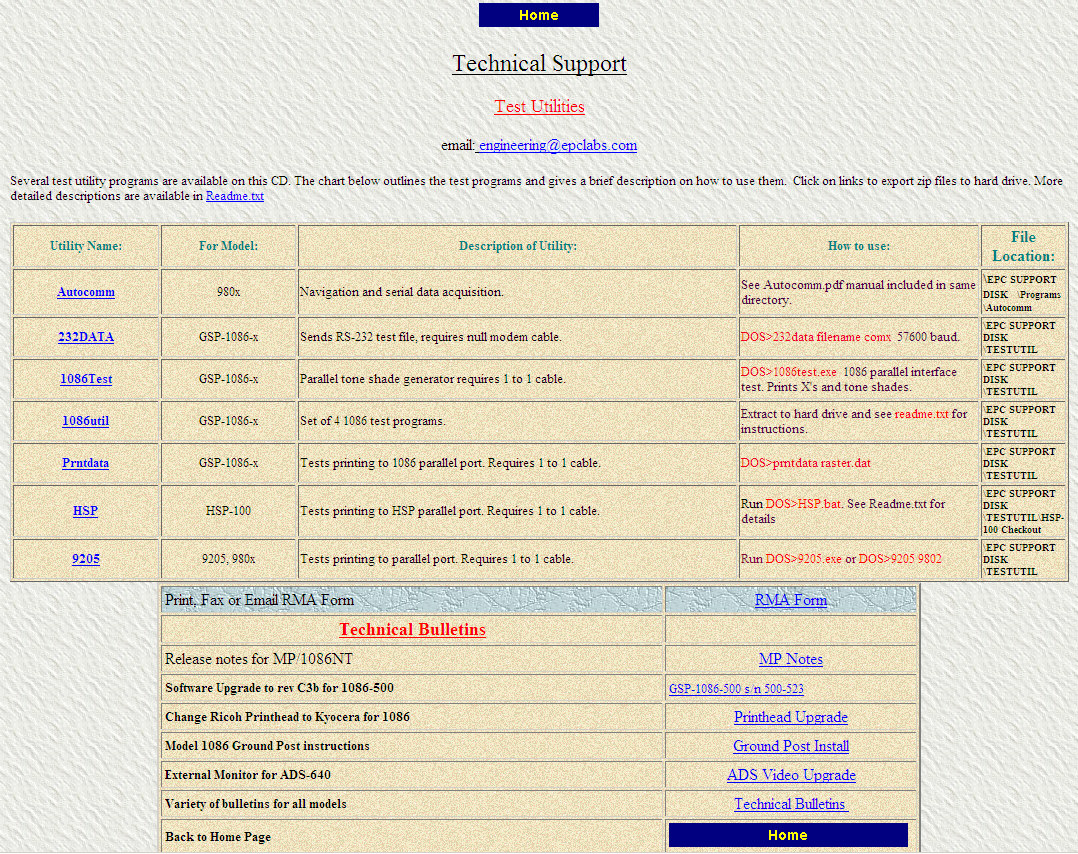 EPC Model 9802 Test Software We use the 9205.exe program, running on a "pure" MSDOS ver. 6.22 machine, invoked by this command: c:\>9205 9802 where "9202" is a program parameter. A screenshot of this program, running the F.A.T. (Factory Acceptance Test) procedure: 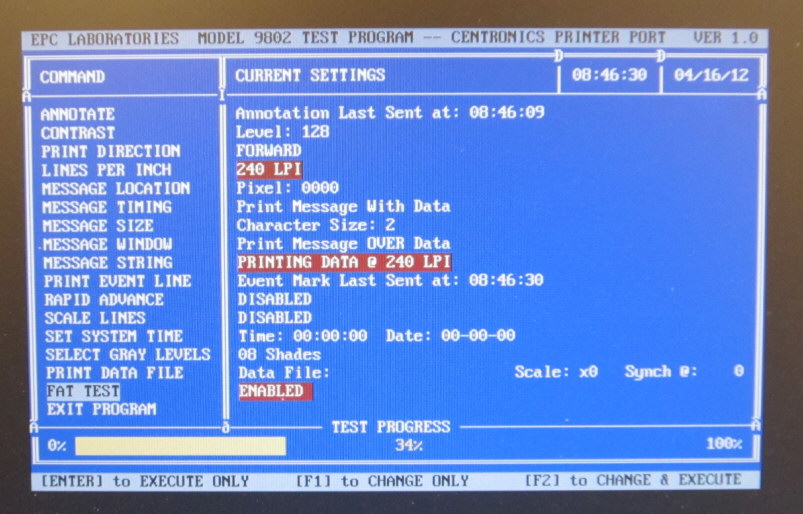 EPC Model 9802 FAT program. Note: BIOS setting parallel port: MODE = SPP
GEO TOPAS DESKTOP PC: FAULT-FINDING REPORT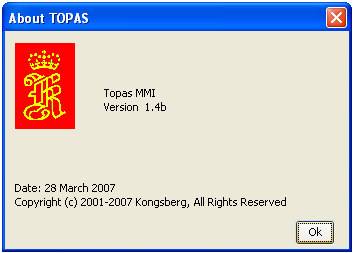 TOPAS software version on the WinXP desktop PC used. Our aim has been to get the EPC to work as printer from Kongsberg-Simrad TOPAS software. We have a WinXP desktop PC dedicated to this purpose. So far we have not managed to operate the EPC from the Topas software. As there are meny possible error sources, we have tried to eliminate each in turn:
TOPAS desktop PC: BIOS setting for LPT1 parallel portOn the TOPAS desktop PC, the LPT1 parallell port mode is set to "AT-MODE" in BIOS , which is assumed to be equal to "SPP"-mode ("Standard Parallel Port"); "SPP" is not listed as option (the mode used on the old MS-DOS machine mentioned above. 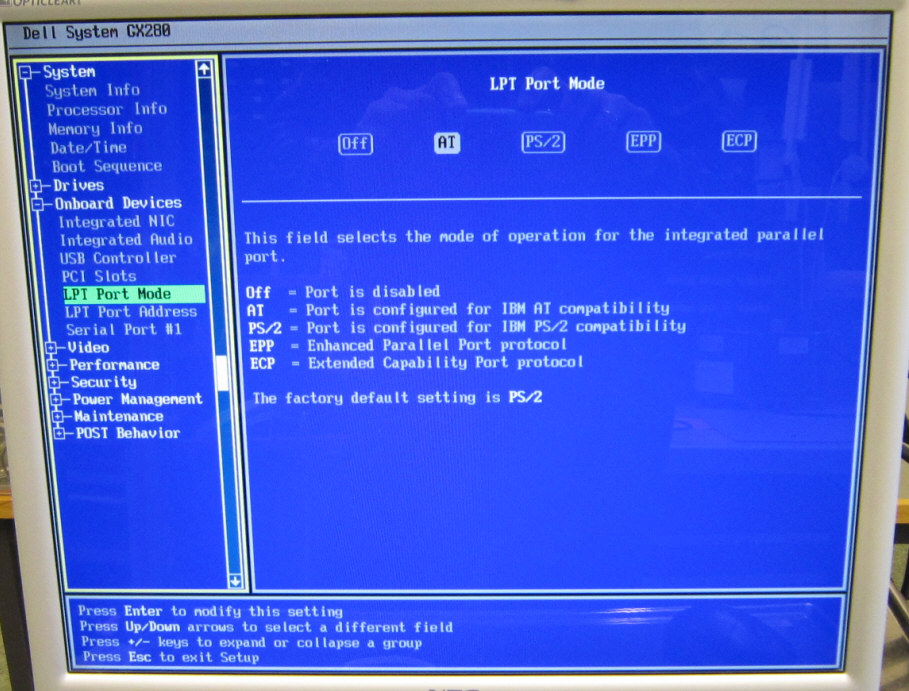 TOPAS desktop PC: BIOS setting for LPT1 parallel port. 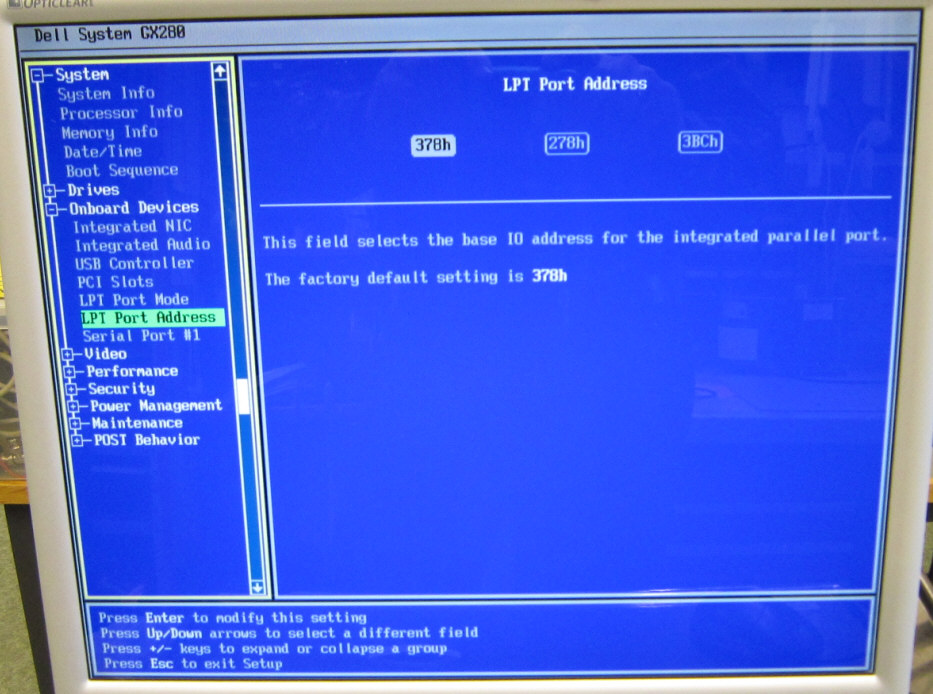 TOPAS desktop PC: BIOS setting for LPT1 parallel port.
F.A.T. software in MS-DOS mode runs OK WARNING: USB keyboard plugged into one of USB inputs shown. It can be very difficult to get F.A.T. software recognize keyboard if other USB inputs are used. Would be better if desktop had old-style Mini-DIN keyboard input connector.
TOPAS desktop PC: WinXP Control Panel settings
Topas desktop PC: Attempt to print out from Topas softwareClick image to enlarge:
Attempt to use factory FAT software from WinXP terminal windowThis test is not successful - the keyboard will cease to work when software is started. Click image to enlarge: |