
|
Surveys and data Instruments
Support to other department sections Support Dr. Scient. thesis Contribution to "Scientific infrastructure"
Obsolete, kept for reference
Last update: April 30, 2025, at 08:49 AM |
TAPE TRANSCRIPTIONINTRODUCTIONDepartment of Earth Science possesses several thousand tape reels containing both raw seismic, gravity meter, magnetometer and navigation data collected from around 1972 and onwards, and processed (stacked) data. These tape reels occupy several cubic meters of storage place. In 2005 we started a tape transcription project aiming to free space in storage area. The tape transcription consisted of these stages:
Status as of 5 Dec. 2006:
SURVEY OVERVIEW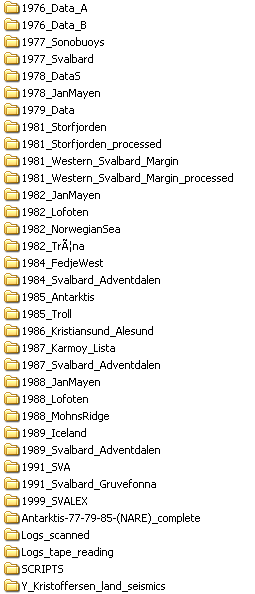
Listing of folders, files
Details on individual surveys
SOFTWARESoftware for tape-reading, conversion to SU/SEG-Y, QC SEG-B and SEG-C recording format description
Read SEG-B formatted 9-track tapeVersion written in bash: read-SEGB-from-9tr-tape.sh.txt Read SEG-C formatted 9-track tapes
Conversion from SEG-B to SU (Seismic Unix) formatRemove ".txt" extension from these files before using them:
Conversion from SEG-C to SU (Seismic Unix) format
SEG-Y and QC processingThis program operates on a user-specified range (i.e. a profile line) of SU files. It generates a range of files:
First make a list of profile line parameters in a file called file-list.txt. Parameters are one one line, in this sequence: Linename, source directory, target directory, min_reel, max_reel, min_FFID, max_FFID Next, execute the script batch-collect.py. This script reads the file "file-list.txt" and calls a new script with parameters found on every line of this text file. The script that does the actual work is called collect-SU-files.py Make WEB pageThis script operates on SEG-Y, SU and JPEG files files found in a specified directory. It is not used at the moment, as there are two methods of displaying wide JPEG near trace files on a web page (see below); the preferred method must be refined on order to be useful. The script is called make-web-page.py. Displaying large JPEG image files on web pageTwo methods were investigated in order to be able to display the very wide JPEG files representing the near trace plots.
TAPE TRANSCRIPTION SERVICES
GECO PROCESSED DATAWe have large volumes of GECO processed tape reels. The format is SEG-Y, but there are certain anomalies. Description of format discrepancies is here. We conferred with Western-Geco i Stavanger, and they replied: Email received 15 Nov 2006: Hvis dine data ikke er SEG-Y, kan de kanskje være WGC-4 (WesternGeophysical Code-4). Dette formatet ble brukt sent på 70-tallet men kanskje også litt tidlig på 80-tallet. Da er det i tilfelle noen 80 bytes records med EBCDIC header fulgt av <eof> merke, og så traser med en 100 byte header først i recorden. Andre formater i bruk var SEG-D for data de-multiplexet on-board. Internt Norseis format kan ha blitt levert i forbindelse med prosessering fra Oslo ? Email sent 1 December 2006:
Jeg har laget en detaljert beskrivelse av de fem første blokkene i en typisk GECO tape med post-stack data:
http://www.geo.uib.no/eworkshop/tape-transcription/GECO-format/
Email received 1 December 2006:
We have looked at the data files and screen dumps. It's SEG-Y format, and we have successfully read
and displayed the three traces.
The problem is that the SEG-Y binary header is blank. Thus all parameters in the binary header must
be entered manually in the SEG-Y reading program.
Made these assumptions:
Input samples per trace = 1751
Input sample Interval = 4
Input sample format = IBM_SINGLE_PRECISION (32 bit floating point)
Measurement system = METERS
Trace length = 7000 ms
Trace sort code = trace (stack)
The display shows a normal seismic trace starting at around 1900 ms (fairly deep). The reason might
be that first traces on line are font muted ("taper on"), or that water depth is large.
It is also possible that the reason can be trace header size is supposed to be larger then standard
240 bytes; I believe it is highly unlikely, but it cannot be ruled out completely.
Hope this is helpful. The challenge here is proper coding of the empty binary header in the reading
program, as this section is missing (for unknown reasons).
TIPS & TRICSIn Norwegian Mounting of USB disk on Linux PCFra Jarles PC, 10. mai 2007:
***********************************
*** MOUNTING AV USB-DISK ***
***********************************
MAXTOR
1. Plugg i, slå på USB-DISK
2. I terminalvindu
* Skriv dmesg (for å finne ut hva disken heter (sda1 el sda2))
* Skriv mount/dev/sda1 /mnt/usb
3. Skal da finnes under mnt/usb
4. Overfør ønskede filer ved hjelp av Konqueror eller gftp
5. Unmounting (i terminalvindu)
* Skriv unmount/dev/sda1 /mnt/usb
6. Da skal
>Is this correct (y/n) :y
>Start reading : JanMayen1982/Reel-059/Reel-059.log contains 0 records
>Append to total number of records: total skuddpunkt + 2 (f.eks 133)
7. Sjekk loggen som er skrevet i mappen: /home/tape/DATA/DISK2/notOnBackup/JanMayen1982/Reel-xxx
* Sjekk filstørrelsen
* Sjekk antall filer
* Slett de 2 siste filene som er lagt til (er tomme)
8. Skriv opp eventuelle mangler i loggen som føres i OpenOffice.org
9. Hvis det mangler FILER les tapen en gang til (prøv 3-4 ganger)
10. Når alle filene som går ann å lese er lest
* Lag SU fil, i nytt terminalvindu skrives:
cd DATA/DISK2/notOnBackup/JanMayen1982
[tape@pcom JanMayen1982]$ ../../../../SCRIPTS/segc2su.sh Reel-xxx
11. Sjekk SU mappen at alle filene er konverterte
12. Når alt er OK, eventuelt annet som er å bemerke skrives i loggen.
Tape reading SEG-C files*********************************** *** TAPE LESING .segc-fil *** *********************************** 1. Sett inn tapen 2. Trykk på LOAD 3. I terminalvindu gå til folder for tokt /home/tape/DATA/DISK2/notOnBackup/JanMayen1982 4. [tape@pcom notOnBackup]$ ../../../SCRIPTS/segcREAD JanMayen1982/Reel-xxx (rull nr) >Start reading into : ./JanMayen1982/Reel-xxx >Is this correct (y/n) :y >Start reading : JanMayen1982/Reel-059/Reel-059.log contains 0 records >Append to total number of records: total skuddpunkt + 2 (f.eks 133) 5. Sjekk loggen som er skrevet i mappen: /home/tape/DATA/DISK2/notOnBackup/JanMayen1982/Reel-xxx * Sjekk filstørrelsen * Sjekk antall filer * Slett de 2 siste filene som er lagt til (er tomme) 6. Skriv opp eventuelle mangler i loggen som føres i OpenOffice.org 7. Hvis det mangler FILER les tapen en gang til (prøv 3-4 ganger) 8. Når alle filene som går ann å lese er lest * Lag SU fil, i nytt terminalvindu skrives: cd DATA/DISK2/notOnBackup/JanMayen1982 [tape@pcom JanMayen1982]$ ../../../../SCRIPTS/segc2su.sh Reel-xxx 9. Sjekk SU mappen at alle filene er konverterte 10. Når alt er OK, eventuelt annet som er å bemerke skrives i loggen. Opening SEG-C files*********************************** *** ÅPNE .segc-fil *** *********************************** ÅPNE .segc-fil (f.eks. når konventering av segc2su.sh ikke virker) 1. Fin filen 2. Åpnes i khexedit 3. Header t.o.m. ff * Denne bakgrunnsinfo. kan være av ulik lengde (serier har som oftes lik header) 4. Hvis konventering av segc2su.sh ikke virker er trolig headeren feil * Vanligste lengdene er 144 og 272 (m.a.o. hvor mange tall som står før ff i teksten) 5. For å endre SCRIPTS 6. Gå til /Home Folder og mappen SCRIPTS file:/home/tape/SCRIPTS 7. Finn filen segc2su.C åpne denne i Kate 8. Gå ned til header_size endre til 144 eller 272 9. Kopier Compilation linjen (øverst (g++ -lm -o....)) 10. LAGRE og lukk 11. Åpne nytt terminalvindu, bytt til rett folder cd SCRIPTS 12. I file:/home/tape/SCRIPTS kopieres Comilation linjen inn og kjør. (segc2su.C er klar til konventering fra .segc til .su) Opening SeismicUnix files*********************************** *** ÅPNE .su-fil *** *********************************** For å se en su-fil, plaser deg i folderen 1. cd DATA/DISK2/... (sti) 2. Skriv (f. eks. 0001.su) * Bruk en perc mellom 0-100 (best m størst tall) Terminal window commands*********************************** *** TERMINAL KOMMANDOER *** *********************************** ls = list opp ls-l ls-if cd = changes directory cd .. = en mappe tilbake ../ = en mappe tilbake pwd = se stien Ctrl + c = avbryt handling mt-f (stien) = få status history | grep dd KODER På logg på maskin tape ******** super user su ******** (Ctrl+Alt+F2) Reading SEG-Y files using segyread in Seismic Unix
Jeg har funnet ut hvordan den filen som vi laget med dd kan leses med segyread.
Problemet med filen er at den mangler informasjon om antall samples per trace
og formatkode i binær headeren. Hvis jeg bruker parameterene:
endian=0 over=1 format=1 ns=1751
i segyread så leses den helt fint. Vi kan antakelig gjøre det samme når vi leser
fra tape.
Det er selvfølgelig litt dumt at man må gjette antall samples. Man bør kunne regne
ut dette tallet hvis man leser de 3 første recordene til separate filer, og sjekker
størrelsen på fil nr 3.
Bent
TAPE DRIVE HARDWARETape drive 9-track 1/2" tapeClick images to enlarge.
Alternate tape drives:
MaintenanceCleaning procedure - see section 6 in the User Manual:
Tape drive repair services
NAVIGATION, GRAV/MAG DATAMagnavox integrated navigation system, 1980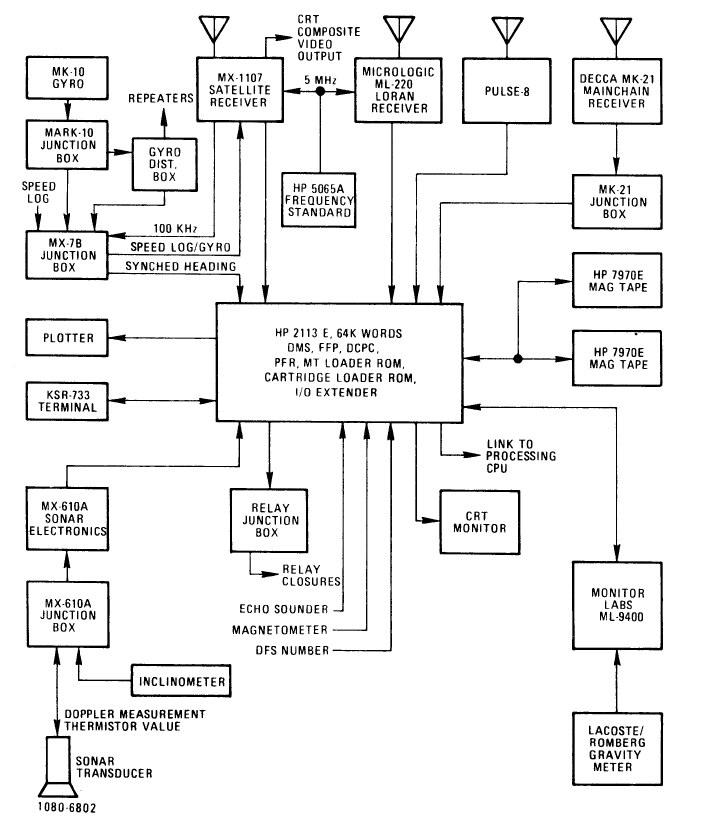 ]] ]]Block diagram Magnavox integrated navigation system, 1980.
In this system, raw navdata was written continuously to 1/2" 9-track tape. There were different record types, according to this list: -------------------------------------------------------------------
TYPE DATA FREQUENCY
-------------------------------------------------------------------
Type 1 Satellite Pass Every satellite pass
Type 2 Satellite Fix Every satellite fix
Type 3 Shot Every shot
Type 4 Operator Action Every operator mnemonic
Type 5 Gravity Every gravity transfer
Type 6 Operator Comment Every use of CMNT mnemonic
Type 7 Raw data Every 10 second
Type 8 Raw Satellite Data During satellite pass
Type 9 Update Every system update
Type 10 Sail line data Every sail line setup and line change
Type 11 Position fix data At completion of all CPFX position
fixes and at shot/DR printout time
if the automatic position fix feature
is used.
Excerpt from "Operator's Manual": A Type 1 record is produced at the end of each satellite pass. These records contain the processed data collected during the pass. This data includes the majority voted message set, the navigator's table, and the doppler data. A Type 2 record is produced at the end of the satellite fix process. These records contain the results of the fix computation, including the update values. A Type 3 record is produced with each shot. These records record the systems position at shot time as well as data from attached sensors. Type 4 records are produced when the operator enters mnemonics. These records may be used to trace the operator's action on the system. Type 5 records are produced whenever gravity data is transmitted to the system. Type 6 records result from the use of the comment (CMNT) mnemonic. The operator may place up to 64 characters of information in a record to annotate the mag tape for subsequent processing. Type 7 records are produced every ten seconds unless supressed with the MTRD mnemonics, These records contain ten seconds of data collected at a rate of once per second from each nav aid. Type 8 records are written during a satellite pass and contain the raw data from the satellite receiver. These records are provided to enable fix recomputation for post processing. A Type 9 record is written each time the system position is updated by a satellite update, operator entry of a new latitude or longitude, use of the DLAT, DLON, PFIX, URPF mnemonics, etc. A Type 10 record is written at the end of the sail line initialization sequence, when an automatic line change occurs and when the NLIN mnemonic is used. It contains sail line parameters. A Type 11 record is written after all periodic nav aid position fixes have been completed or after a CPFX computation. It contains information concerning what nav aids and stations were used and the results of each position fix. When a mag tape is written, the data is first collected in a write buffer. It is then written to tape and the mag tape status is checked to ensure that the hardware read-after-write detected no errors. If errors were detected, the records is repeated up to three times, after which the deck is placed off line and rewound. The second deck is placed in service to continue mag tape operations.
Decoding records on Magnavox nav system 1980 tapesUnfortunately we don't have a detailed description of how the individual varables are placed in each record, and their encoding. So we have to do some reverse-engineering, based on hex dumps of different records, and listings of the Fortran programs that did the tape reading and decoding in the 1980-ties. Here are hex dumps of a Type 5 record. The upper window shows byte content of record (type 5 is indicated in byte no. 3 & 4, which is a two-byte integer in big-endian format). The lower window shows the same record (and more) after EBCDIC-to-ASCII conversion. A segment of data (a gravity record, containing date, time, spring tension, gravity etc.) now becomes legible. So a record can contain a mix of integer (two-byte, big-endian), real, ASCII and EBCDIC variables. Format seems to be fixed-position. Decoding tape record Type 5, using Hex dumps. Upper window = Plain Hex dump. Lower window = Assumed EBCDIC encoding, to make gravity data segment legible. Click to enlarge. In this particular record, we suggest following decoding of variables (all numbers are big-endian): -----------------------------------------------------------------------------------------------------
OFFSET TYPE SIZE VALUE INTERPRETATION COMMENT
-----------------------------------------------------------------------------------------------------
00-01 INT 2 0087h Record size (words) 0087h = 135 16-bit words = 270 bytes = 010Eh
02-03 INT 2 0005h Type Record Type 5
04-05 INT 2 0005h Record counter Incrementing for each record
06-07 INT 2 0000h Repeat write If errors found, system could re-write three times.
08-19 CHAR 12 User text field "BERGEN81005 "
20-21 INT 2 00ECh Day of year 00ECh = 236 => Day of Year, date = 810824 found below
22-23 INT 2 020Ah Minutes of day 020Ah = 522 => 8 hours 42 minutes, found below
24-25 INT 2 000Bh Seconds 000Bh = 11. So system time was 08:42:11.
Makes sense as gravity record has timestamp 08:42:10.
26 .. 20 Probably LAT/LON/SPEED/COURSE
..... EBCDIC encoded string of Gravity data and also Magnetometer, including date and time
Listing of Fortran software written in the 1980s to read and decode nav data tapes: Listing of Fortran software written in the 1980-ties to read and decode nav data tapes. Click to enlarge.
Transit/GPS receivers
12.12.2011. Ref telco with RV "Håkon Mosby" electr. engineer 1988-1997 (JVN):
Tape transcription servicesTAPE STORAGE, STATUS 12.12.2011
STATUS 4 JANUARY, 2012
MISC
|